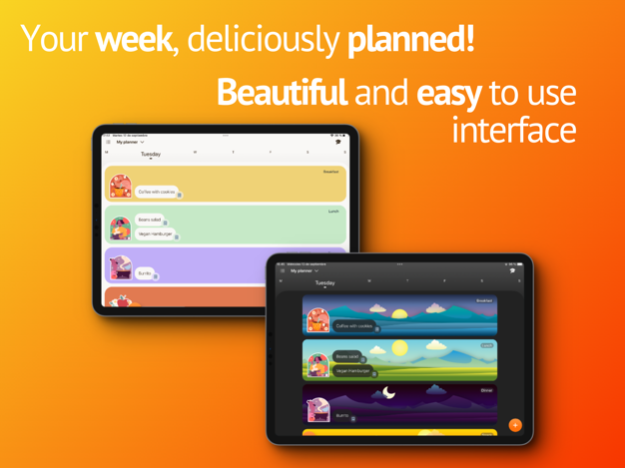Meal Planner - Weekly Planning 2.5.2
Free Version
Publisher Description
Meet WeekEats, Your Ultimate Meal Planner!
WeekEats transforms your meal planning experience, making it easy to organize weekly menus, save recipes, and prepare smart shopping lists. Dive into a world where convenience, variety, and healthy eating unite, all at your fingertips.
Why Choose WeekEats?
1. Streamlined Meal Planning:
WeekEats makes meal planning straightforward. Organize your weekly menus, ensuring balanced and delightful meals from breakfast to dinner.
2. Recipe Keeper at Your Service:
Store and manage your favorite recipes efficiently. With options to add photos, steps, categories and ingredients, your personalized recipe library is always ready to inspire your next meal.
3. Intelligent Grocery Lists:
Based on your meal plan, WeekEats auto-generates your shopping list. Every ingredient needed for your weekly recipes is listed, ensuring nothing is forgotten.
4. Fun and Interactive Planning:
Playful stickers enhance your meal planning visuals, making the organization not just efficient but delightful.
WeekEats Features:
Meal Planner:
Craft detailed meal plans for each day. The app’s flexibility supports multiple plans, accommodating every lifestyle. Each plan allows you to have a diverse and balanced meal ready for every part of the day.
Recipe Keeper:
Create your favorites recipes. Every recipe is stored and easily accessible, complete with detailed ingredients and preparation steps. The recipe keeper ensures your culinary creativity is showcased, and favorite dishes are always ready for repetition.
Grocery List Generator:
Transform recipes into detailed shopping lists. Ingredients for every meal are systematically listed, ensuring efficient and complete shopping trips. Every recipe ingredient is accounted for, alongside the option to add additional shopping items as needed.
Customizable Experience:
Visualize your meal plans with an array of colorful and playful stickers, making meal planning a personalized experience.
iCloud Sync for Seamless Access:
WeekEats integrates iCloud syncing, ensuring your meal plans and recipes are accessible across all your Apple devices in real-time. Update a recipe or meal plan on one device, and see the changes instantly on another, making your meal planning as flexible as you are.
Join the WeekEats Family!
WeekEats is about simplicity, efficiency, and enjoying a rich variety of meals. Each recipe added enriches your options, and every meal planned is a step towards healthy living. Discover the ease and joy of having your recipes and meal plans accessible and synced, wherever you go. Welcome to a world where every recipe is a journey.
Privacy policy: https://sites.google.com/view/weekeats/privacy-policy
Terms of service: https://www.apple.com/legal/internet-services/itunes/dev/stdeula/
Jan 30, 2024
Version 2.5.2
Minor improves
Thank you for choosing WeekEats for your meal planning needs!
About Meal Planner - Weekly Planning
Meal Planner - Weekly Planning is a free app for iOS published in the Health & Nutrition list of apps, part of Home & Hobby.
The company that develops Meal Planner - Weekly Planning is David Manso. The latest version released by its developer is 2.5.2.
To install Meal Planner - Weekly Planning on your iOS device, just click the green Continue To App button above to start the installation process. The app is listed on our website since 2024-01-30 and was downloaded 1 times. We have already checked if the download link is safe, however for your own protection we recommend that you scan the downloaded app with your antivirus. Your antivirus may detect the Meal Planner - Weekly Planning as malware if the download link is broken.
How to install Meal Planner - Weekly Planning on your iOS device:
- Click on the Continue To App button on our website. This will redirect you to the App Store.
- Once the Meal Planner - Weekly Planning is shown in the iTunes listing of your iOS device, you can start its download and installation. Tap on the GET button to the right of the app to start downloading it.
- If you are not logged-in the iOS appstore app, you'll be prompted for your your Apple ID and/or password.
- After Meal Planner - Weekly Planning is downloaded, you'll see an INSTALL button to the right. Tap on it to start the actual installation of the iOS app.
- Once installation is finished you can tap on the OPEN button to start it. Its icon will also be added to your device home screen.